Ship your full-stackproject in,no time
Use this full-stack Next.js and Express boilerplate to kickstart your AI-tool, SaaS, or any other web application.
- Easy to set up
- Save time
- Customizable


Hello!
Hi, I'm Emil! I've been coding since 2017 and currently work as a software developer at a tech company. Over the past year, I've built 4 startups, combining my passion for software engineering and entrepreneurship.
Why did I build Fast Forward Dev?
- To help people (including myself) build their startups faster and more efficiently.
- Enable me to focus energy on what matters instead of all the boring stuff you have to set up every time.
- Validate my ideas quickly and iterate on them.
If you want to learn more about me check out my about page.
If you want to learn more about Fast Forward Dev check out the video below on how I built it in 30 days.
Tech Stack
React
A JavaScript library for building user interfaces
Next.js
The React Framework for Production
TypeScript
JavaScript with syntax for types
Tailwind CSS
A utility-first CSS framework
Vercel
Deploy and scale with ease
MongoDB
Modern database for modern apps
Express.js
Fast, minimalist web framework
Node.js
JavaScript runtime
Stripe
Online payment processing
Resend
Email service provider
Pricing
Streamline your development, accelerate your launch, and boost your earnings!
Unlock a $50 discount for the first 1000 sign-ups!
Pro
$219.00
$169.00
USD
- Boilerplate project
- SEO
- Resend emails
- Stripe payments
- MongoDB
- Google Oauth
- Components
- ChatGPT prompts for terms & privacy
- Lifetime updatesUpdated 1st Feb 2025
Pay once and gain unlimited access
Made with Fast Forward Dev
Fast Forward Dev (This website)
Use this full-stack Next.js and Express boilerplate to kickstart your AI-tool, SaaS, or any other web application. Built with modern technologies like Next.js, TypeScript, and MongoDB to help developers ship faster.
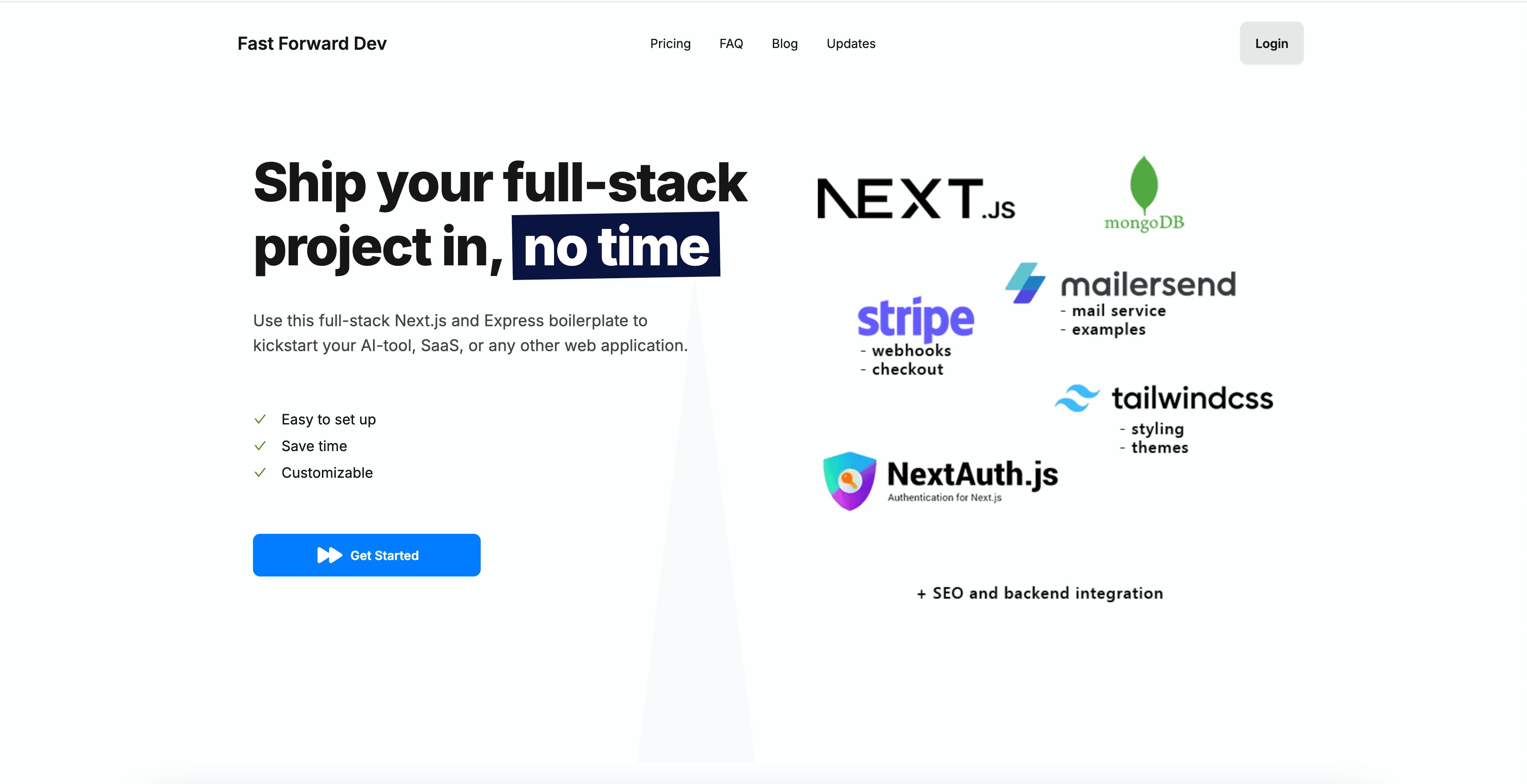
Catch Up - Slack
Summarize your Slack messages with AI. Never miss important messages or deadlines again. Perfect for teams who want to stay on top of their communications without spending hours reading through channels.

Stocker
Collect your stocks in one place. A simple and efficient way to track and manage your stock portfolio. Built for investors who want a clean and straightforward way to monitor their investments.
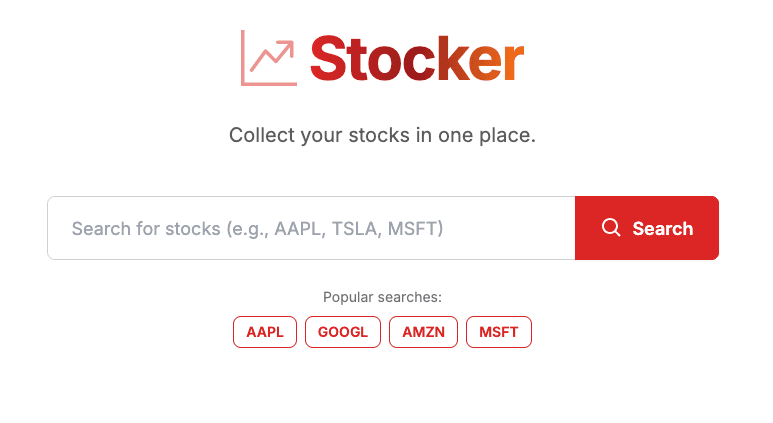
Codle
Codle is just like Wordle, but for coders. Guess the word in 6 attempts or less to win.
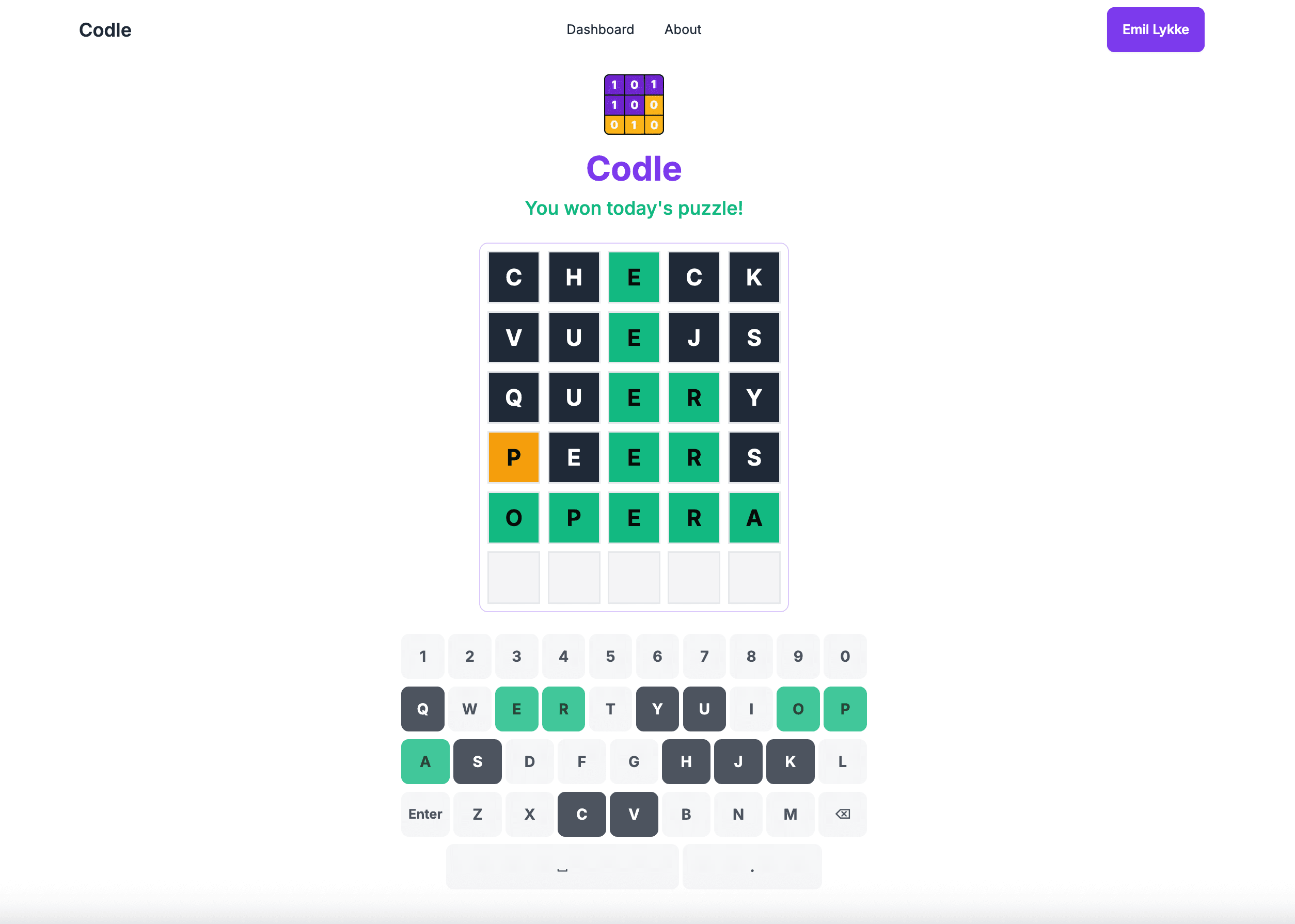
Catch Up - Outlook
Summarize your Outlook emails with AI. Never miss important emails or deadlines again. Perfect for professionals who want to stay on top of their communications without spending hours reading through their inbox.
